Use Bittorrent Sync on a Mac mini server
When you host a Mac mini in our data center, you're welcome to install anything you'd like to run on your server. Recently, BitTorrent Sync has become a very popular application on servers here. People love Dropbox (for good reason) but there is a real benefit to having your data, on a server you own, hosted safely in a very secure data center.
On the BitTorrent Sync site you can read about how it works, how people are using it, and all the technology that keeps it secure. In short, Sync "uses advanced peer-to-peer technology to share files between devices....This means there are no accounts, no file size limits, and transfer speeds are never throttled...Data is transferred directly from device to device." It's a great tool for personal data, company data, and just about everything else.
As more people become interested in controlling their own data, here is a screenshot tutorial of how to get Sync installed on your Mac, your Mac mini server, and on your iPhone. (There are also apps for Windows, Android and Linux.)
Start by getting Sync installed on the Mac in front of you. Visit GetSync.com and your download option will default to the OS you're running on.
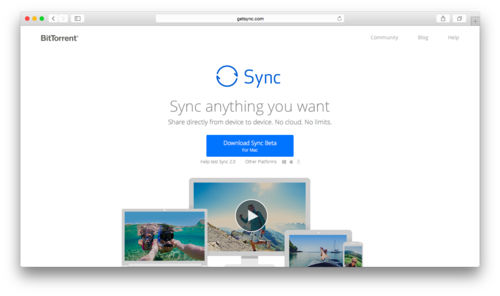
If you scroll to the bottom, you're see all of the download options:
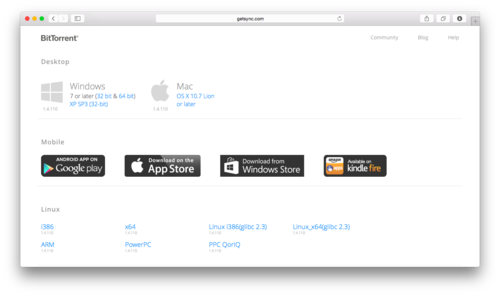
Once downloaded, just put BitTorrent Sync into your Applications folder:
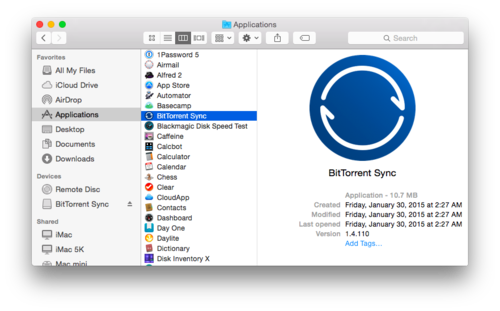
Double click the app and you'll be asked to accept the terms:
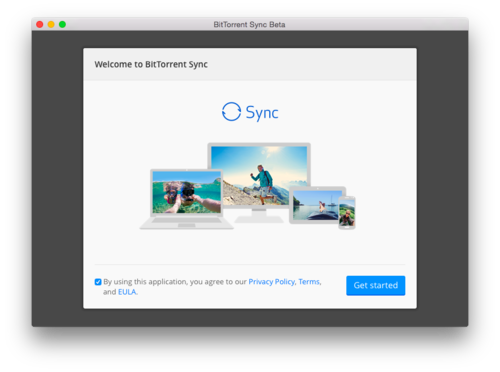
Now you're all set to choose the first folder that you would like to share:
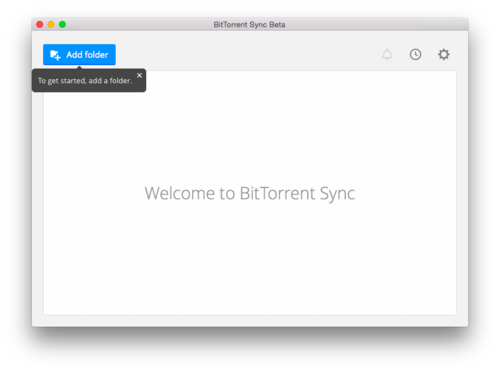
Once you choose your folder, you'll have some options on how you'd like others to be able to interact with your folder and it's content. You'll also be able to share the link to that folder via email, URL, or a QR Code:
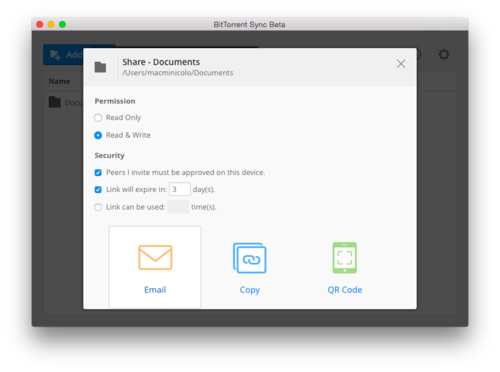
Once you've made the choices, the folder is shared and waiting for it's first peer:
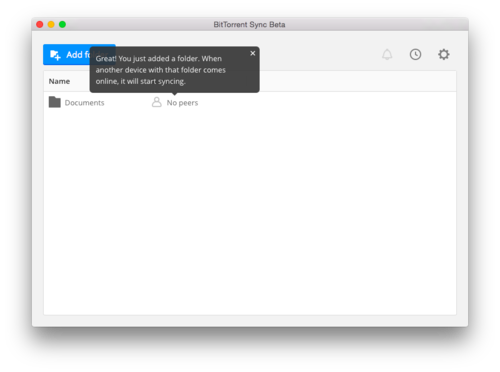
Now access your remote Mac mini with Screen Sharing:
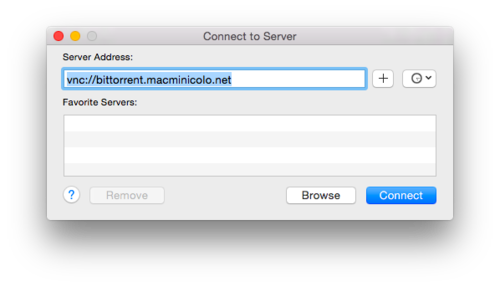
Follow the same process from above to install the BitTorrent Sync app. Once you have the app installed, open Safari and paste the URL that was shared from your local Mac:
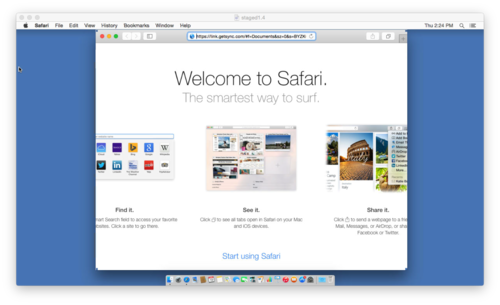
Select that you already have Sync installed:
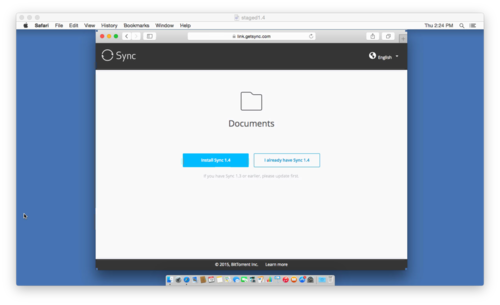
And where you would like to store that shared folder:
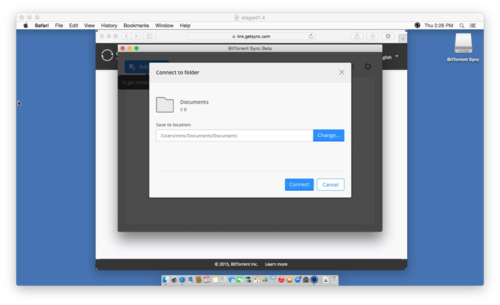
You can also choose what your user and machine name will be as it's listed as a "peer" on your shared folders.
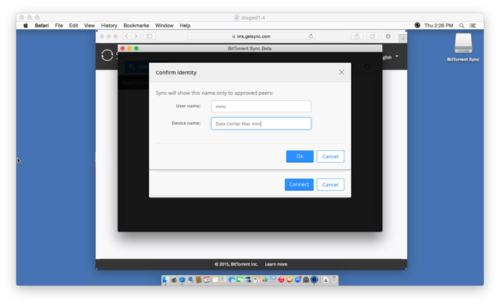
On your local Mac (where you shared the folder from) you'll be asked to confirm the new peer:

Once approved, the folder sill start syncing and the menubar item will also spin:
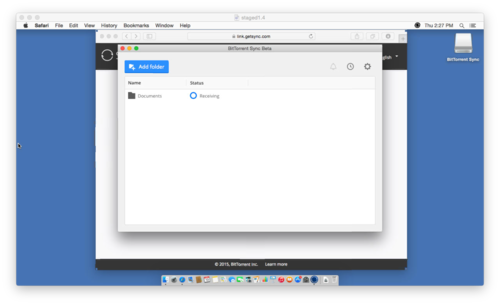
Now that the Mac mini server is in sync, we can also install on the iPhone. Sync has a real nice way to get this done. First, get the Sync app on the App Store:
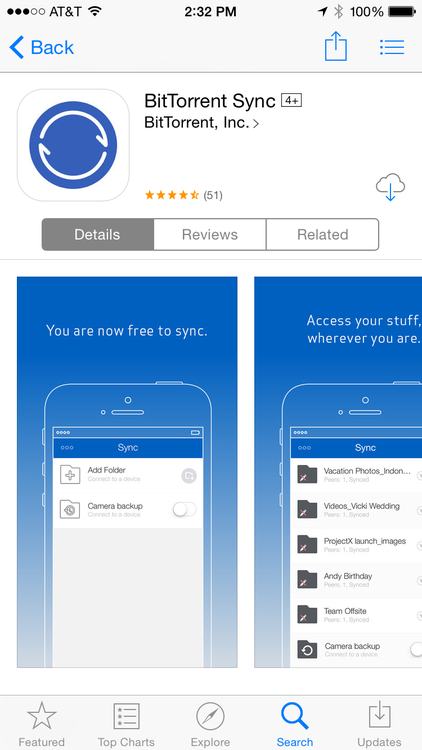
Once installed, you'll open the app and be able to "Add a folder":
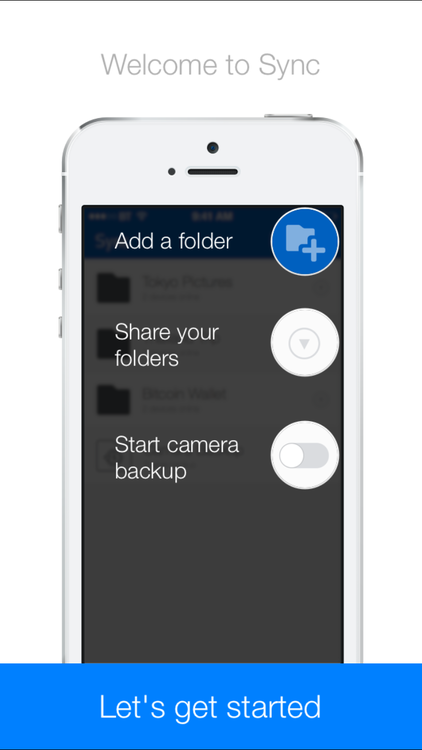
On your Mac, choose to share the folder with a QR code:
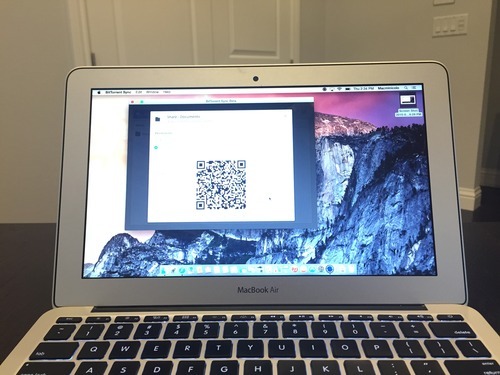
Then line up the Sync camera and it will scan it quickly:
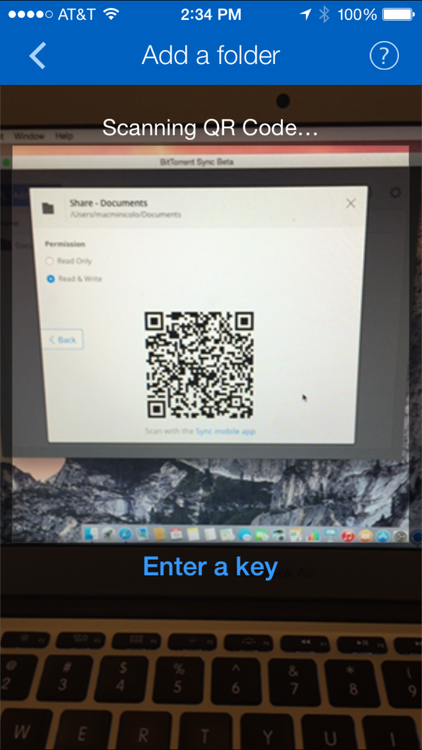
And just like that, you are syncing the folder along with the two other peers:
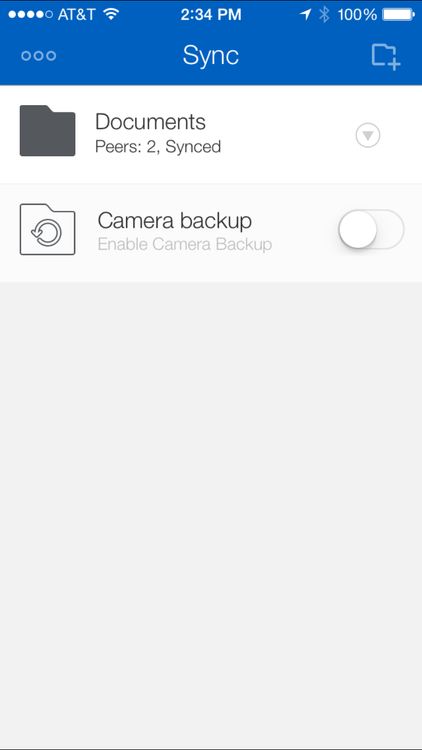
And the original Mac can keep track of who is syncing, and the state they are at:
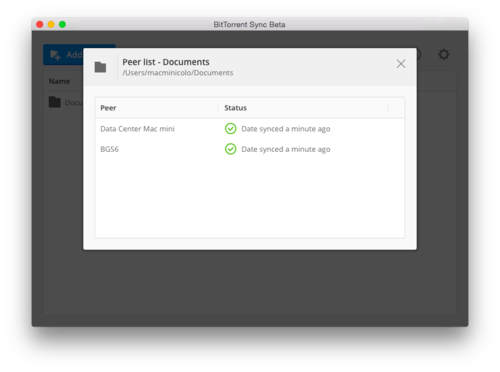
BitTorrent Sync is a great app, and only due to get better as they release version 2.0 soon.
If you have any questions about Sync, and the installation of it to your Mac mini server, feel free to send a question to us @macminicolo.

About Macminicolo
Macminicolo, a Las Vegas based company, has been hosting Mac minis since their introduction in January 2005. We are the leaders in this niche market and are known for our personal service and advanced data center. We currently host hundreds of Mac minis for satisfied customers located in 56 different countries around the world. Find us on Twitter @macminicolo or on our company blog.